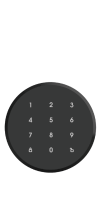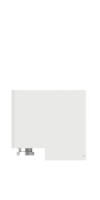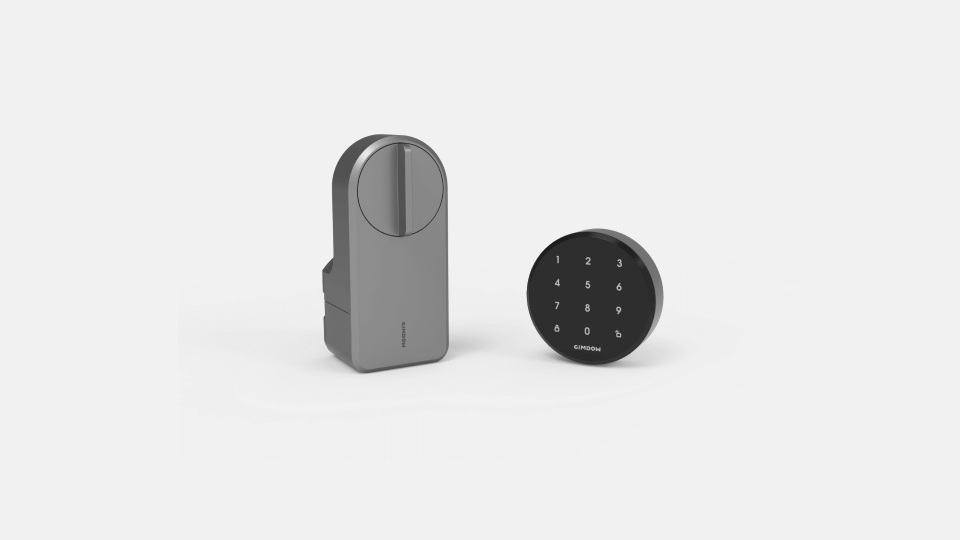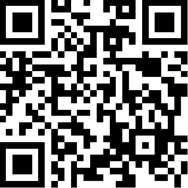
Download Smartlife APP
(both Andriod & iOS)
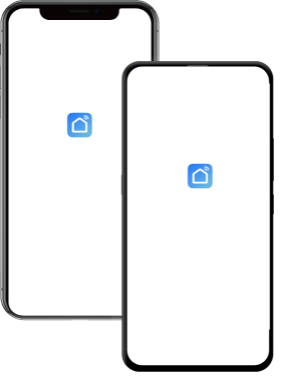
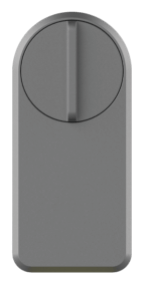 Smart Lock A1 Pro
Smart Lock A1 Pro A. Use APP
B. Turning the knob of the smart lock.
C. Use keypad ( accessory)
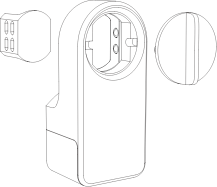
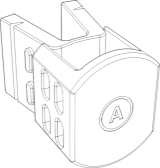
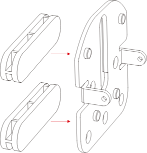
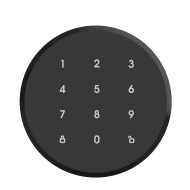 Keypad P1 Pro
Keypad P1 Pro - Q1:What kind of battery does the product use and how long will it last?
A:It uses 4 AA batteries and supports over 300 days if you open and close 10 times a day.When the power is low, the device will continue to emit a beep alarm after each unlock.
- Q2:How do I determine if the lock fits?(Not sure if my lock is compatible?)
A:Our product works by rotating the knob or key of the lock body behind the door, so as long as the thickness of the knob or key is less than 20mm, and the knob is not a cylindrical knob, it can be adapted. (Attention: If the lock body behind the door is inserted into the key will cause the key outside the door can not open the lock, such lock body does not fit
- Q3:Is the product safe and reliable?
A:Our product safety reliability is divided into two parts. The first part is the hardware. Our products have passed the CE certification of the European Union and FCC certification of the United States, and have passed the authoritative test. The second part is software. The Bluetooth communication uses the bank encryption algorithm, and the smart lock can only be controlled by the mobile phone near the lock body, which eliminates the remote attack by hackers and ensures the security.
- Q4:What if the phone is lost or the phone's battery is run out ?
A:You can temporarily borrow a mobile phone to download the app and login the account to open the door, and you can add the binding again after entering the door.
- Q5:Bluetooth connection or wifi connection?
A:Bluetooth.
- Q6:Can I lock the door automatically?
A:It won't lock automatically. You can lock the door through the keypad outdoors.
- Q7:What if the lock does not respond or something goes wrong?
A:If the lock does not respond, remove the battery and install again. In case of special circumstances, you can use the original key to open the door.It is recommended that you keep a backup key somewhere other than your home. In the meantime, if you have any questions, please contact customer service anytime.
- Q8:How to unbind the lock and keypad?
A:First, delete the keypad bound under the smart lock in the APP, and then delete the "Smart Lock". After deleting it on the APP, you need to open the back cover of the keypad. Press the SET key for a long time, and then release it after the beep. The smart lock also needs to open the battery cover. Press the SET key for a long time, and then release it after the beep.
- Q9:Only the administrator can set keypad password?
A:Keypad password can only be set by the administrator.
- Q10:What is the anti-peeping password?
A:Anti-peeping password means that users can enter the fake password before and after entering the correct password, the keypad can still recognize.
- Q11:How is the product fixed?
A:The product is fixed with 3M adhesive. At the same time, we also retain the screw hole position, which can be fixed by users.
- Q12:Is the adhesive reusable?
A: In order to ensure the firm reliability of adhesive, it is not recommended to reuse.
- Q13:How to peel the tape off the holder?
A:Use hair dryer to heat tape until it is soft, then take it slowly.
- Q14:What should I do if the smart lock cannot rotate after installation?
A: The door lock may not rotate for the following reasons:
1.The installation position is not aligned with the center of the knob, resulting in eccentric rotation jams.
It can be solved by re-sticking and adjusting the installation position.
2. The door impedes the rotation of the original mechanical lock body.
It can be solved by pressing the door when opening or closing the door.
3. The original mechanical lock has been out of date. The old lock should be replaced for your safety.
If there were any other problems, please contact customer service. - Q15:After using it for a while, suddenly it can not unlock correctly. What should I do?
A: You can open the phone app and calibrate. If you still can't solve the problem, please contact customer service.